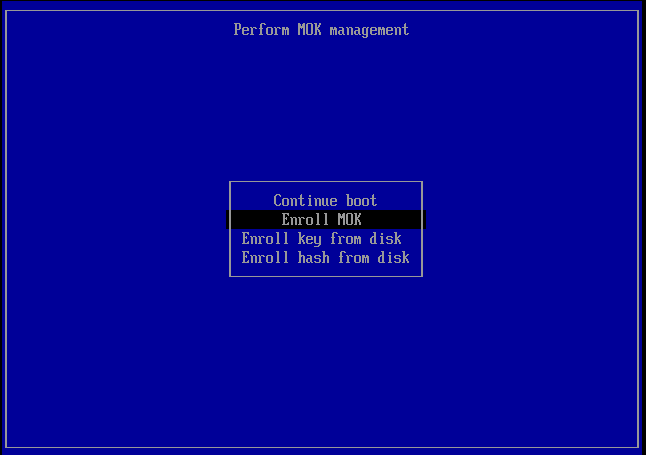Vagrant and VirtualBox with Secure Boot in Ubuntu 16.04
To dual-boot Windows 10 and Ubuntu 16.04 side-by-side, Secure Boot must remain enabled. Unfortunately, this clashes with Vagrant and VirtualBox in Ubuntu.
A symptom of the issue is the following error when attempting vagrant up:
The provider 'virtualbox' that was requested to back the machine
'default' is reporting that it isn't usable on this system. The
reason is shown below:
VirtualBox is complaining that the installation is incomplete. Please
run `VBoxManage --version` to see the error message which should contain
instructions on how to fix this error.VirtualBox requires new kernel modules to run in Ubuntu, installed via sudo apt-get install virtualbox-dkms. However, unsigned modules are not allowed to run with Secure Boot enabled. Since disabling Secure Boot isn’t an option for dual-booters, the solution is to sign the VirtualBox kernel modules manually.
Create a new Machine Owner Key (MOK)
We’ll start by switching to root:
sudo su - rootThen, we create a Machine Owner Key (MOK) pair using the openssl tool:
openssl req -new -x509 -newkey rsa:2048 -keyout mok.priv -outform DER -out mok.der -nodes -days 36500 -subj "/CN=[name of key]/"Two new files will appear in the current directory: mok.priv and mok.der
Sign the VirtualBox modules for our kernel
Next, we’ll sign the VirtualBox modules for our Linux kernel using a utility script named sign-file. We leverage uname -r to get our kernel version and modinfo to get the relevant module information:
/usr/src/linux-headers-$(uname -r)/scripts/sign-file sha256 ./mok.priv ./mok.der $(modinfo -n vboxdrv)Register the new keys with Secure Boot
We’ll need to import our public key (mok.der) so to make our UEFI firmware trust the newly-signed modules. To do this, we make use of mokutil:
mokutil --import mok.derEnter a really simple password here, it’s only used once.
At this point, we have a key-pair shared between the UEFI firmware and the client kernel. We also have the VirtualBox kernel modules signed with this key.
Reboot and Enroll the new Machine Owner Key
Reboot the machine. Upon reboot, a MOK management utility will automatically start. This will look a bit different on each firmware vendor, but mostly the same. It should look something like this:
The interface is pretty straightforward, follow the steps:
- Choose “Enroll MOK”
- Continue and confirm enrollment
- Enter the password used when registering the new keys with
mokutil
At last, reboot the machine.
Log in and load the VirtualBox modules
With everything signed and registered, we can now (re)load the VirtualBox kernel modules:
sudo modprobe vboxdrv Conclusion
Now that VirtualBox is properly installed and functioning with our kernel, running vagrant up should work normally.
I found the following articles extremely helpful in getting this to work:
Questions, suggestions, or corrections? Please let me know in the comments!