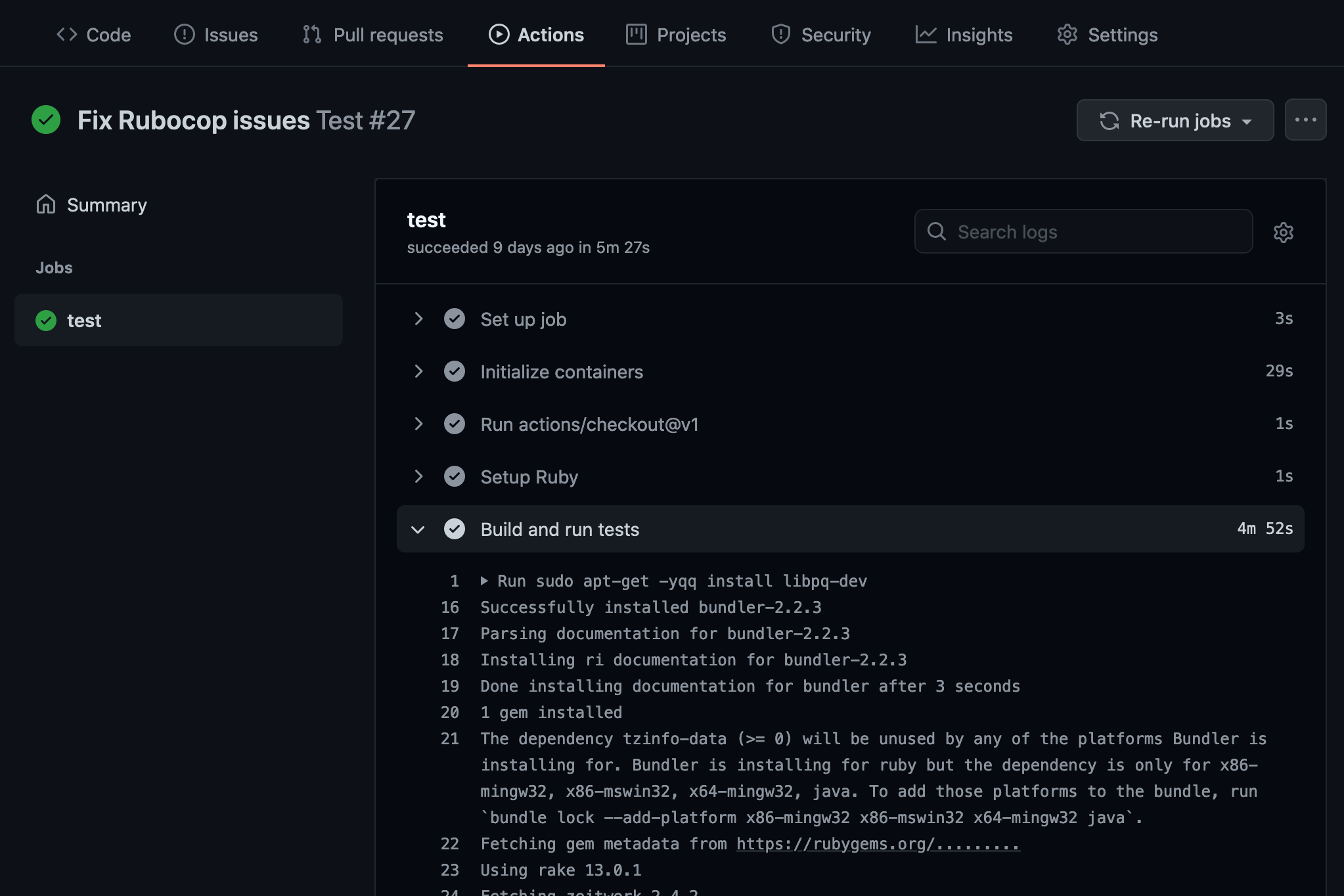Easy Automated Rails Tests with Github Actions
Modern software development typically includes some form of continuous integration and delivery. As such, engineering teams have to detect regressions quickly, as new code continuously gets merged into the build. An essential part of regression detection is automated tests.
What are automated tests?
As the name implies, automated tests are tests that run automatically without manual supervision.
What are Github Actions?
Github Actions enable engineering teams to automate specific parts of the software developement workflow within Github. This includes building, testing, or deploying code. For projects stored on Github, creating a workflow via Github Actions is a quick and easy way to do automated testing.
Github Actions can be added to any project by creating YAML files in .github/workflows/, at the root of the project repository. Workflows have a simple, hierarchical structure made up of events, jobs, and steps. For a more in-depth overview, see the official tutorial.
A Basic Workflow for Automated Tests in Rails 6
This is a “starter” workflow for automatically running tests for a Rails 6 project on Github. It does the following:
- Triggers the workflow when code is pushed or a pull request is created
- Connects a PostgreSQL service container
- Pulls in the relevant branch using the
checkoutcommunity action - Installs Ruby
2.7.x - Installs project dependencies in
Gemfileviabundler - Preps the database and runs the tests
name: Test
on: [push, pull_request]
jobs:
test:
runs-on: ubuntu-latest
services:
db:
image: postgres
env:
POSTGRES_USER: postgres
POSTGRES_PASSWORD: postgres
POSTGRES_DB: postgres
ports: ['5432:5432']
options: >-
--health-cmd pg_isready
--health-interval 10s
--health-timeout 5s
--health-retries 5
steps:
- uses: actions/checkout@v1
- name: Setup Ruby
uses: actions/setup-ruby@v1
with:
ruby-version: 2.7.x
- name: Build and run tests
env:
PGHOST: localhost
PGUSER: postgres
PGPASSWORD: postgres
DATABASE_URL: postgres://postgres:@localhost:5432/test
RAILS_ENV: test
RAILS_MASTER_KEY: $
run: |
sudo apt-get -yqq install libpq-dev
gem install bundler
bundle install --jobs 4 --retry 3
yarn install
bundle exec rails db:prepare
bundle exec rails testMost of the workflow configuration file is self-explanatory, but the official documentation does a great job of breaking down the fundamental parts. It’s worth a quick read!
Happy testing!