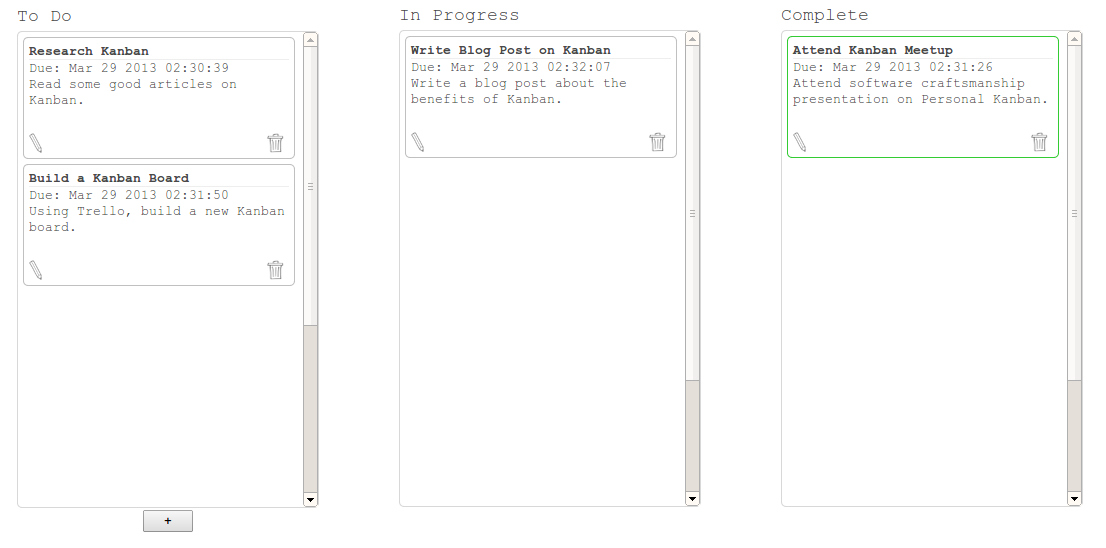Kaizen Through Kanban: Simple Principles, Great Benefits
I recently attended a small presentation titled “Personal Kanban” hosted by the Seattle Software Craftsmanship group. The speaker was Jim Benson, who incidentally wrote a book titled Personal Kanban. The presentation focused on how we, as software craftsman, can use Kanban effectively to provide clarity in our work. We do this by prioritizing our development tasks in a backlog and tracking their progress all the way to completion.
However, the benefits of a Kanban board and its methodology aren’t limited to software development teams. Heck, they aren’t even limited to corporate offices or manufacturing warehouses. The principles can be tweaked, scaled, and applied to any “work task” present in our lives.
Basics of the Kanban Board
The history of Kanban is very deep and beyond the scope of this post. However, its principles are very simple. A Kanban board organizes work as a series of prioritized tasks. Any task can be placed in one of several states. The simplest of Kanban boards will have three columns:
- To Do: tasks that are prioritized and ready to be worked on
- In Progress: tasks that are currently being worked on
- Complete: tasks that are finished
The goal is to move each individual task in one direction across each state until it reaches it’s final state: completion. Each column must have a limit on the number of tasks it holds at any given time. By organizing and visualizing work this way, we can effectively pinpoint slowdowns or breakdowns in the work process. As we find and eliminate such “bottlenecks”, we are working to achieve Kaizen, or continuous improvement.
Benefits of Kanban
We’ve only recently adopted Kanban in the company where I work, but I’ve already noticed the positive effects its had on our workflow.
Rather than supplanting the old workflow, it provided Kaizen
The pleasant surprise of adopting a Kanban board was its ability to visualize the current workflow rather than replace it. Instead of re-educating the entire company on a new process, the Kanban board provided a visualization of the current process and where the holes were. This way, we made incremental changes dynamically over time, thus achieving Kaizen.
There is little or no reason to ask, “What do I work on next?”
If the backlog is prioritized properly, it is very clear which task a team member should pull next. Whether the priority is set internally or by other levels of management, the To Do column reflects the tasks that currently hold the most business value. This has improved the speed of the team because there is a more continuous flow of work, keeping everyone busy at any given time.
Complete transparency on the progress of work throughout the entire company
Since the board is in an open area of the office, everyone from the CEO to the junior developer can see who is working on what and when. Managers who request features can see the progress of their requests. Senior developers can see which tasks match their expertise and can offer to pair accordingly. Overall, this creates a company culture where getting stuff done is truly a team effort.
Social enforcement and accountability of each individual team member
Kanban doesn’t strictly enforce deadlines. So, there is always the possibility of “lazy developer” syndrome. This is when a developer takes his or her sweet time on tasks that require minimal effort. Due to the transparent nature of the board and the ability to see the flow of each individual task, most teams will find that lazy developers suddenly disappear when Kanban is introduced. Nobody wants to be the bottleneck! To be fair, a long-sitting task doesn’t always mean a developer is lazy or incompetent. Though, a it is an issue that should be addressed nonetheless. Either way, each developer is held accountable for getting to work or asking for help.
Useful E-Kanban Boards
Here are some handy tools I’ve used as electronic Kanban boards.
-
Greenhopper: This is a Kanban board built on top of JIRA by Atlassian. It isn’t free, but provides a wide range of features and tools for analyzing progress. If you’re looking for something very “enterprise”, this is a good bet.
-
Trello: For smaller projects, Trello is one of the best tools out there for organizing workflow. The interface is very clean and simple. It’s also free! Whether you’re looking for an electronic Kanban board for your personal life or small business, Trello is an excellent choice.
-
QueueDo: I also wrote a small task tracker in the form of a very simple Kanban board called QueueDo. Though it’s not full of features, it’s quick and easy for daily tasks. Shameless plug, I know.
How have Kanban boards improved the workflow in your workplace or personal life? I’m curious to know!
Disclaimer: I am not a Lean or Agile expert by any means. So, it’s possible I’ve butchered the terminology. Feel free to correct me!